How to Build a Computer 2014-15: Learn, Select Parts, Assemble, and Install: A Step by Step Guide to Your First Homebuilt by Beckerman Jacob
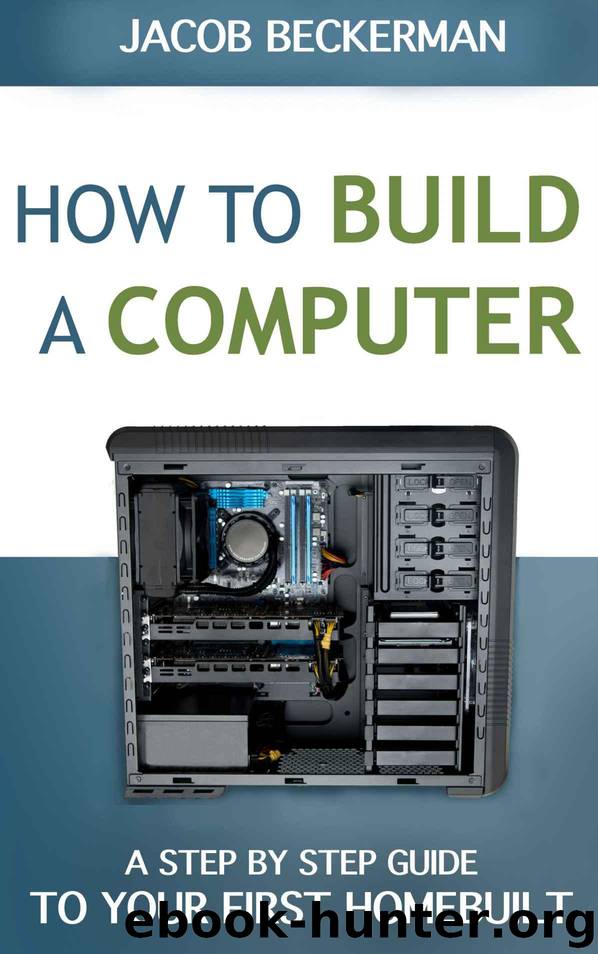
Author:Beckerman, Jacob [Beckerman, Jacob]
Language: eng
Format: azw3
Publisher: JIBB Publishing
Published: 2014-06-19T16:00:00+00:00
Computer cases have 3.5 and 5.25 inch bays to place storage devices and optical drives (and other components) respectively. Although you can put a hard drive anywhere in the case, it is good to find one that has enough bays for your needs.
It will make your life easier if you are able to find a “tool-less” case. Instead of using screws (which often come hellishly tight) they use pull outs and thumb screws.
Cataloging and Purchasing the Parts
Choosing an OS
Before you get started choosing your parts, you should decide what operating system suits you best (i.e. Windows, Linux or OS X). In depth discussion on the best operating system is beyond the scope of this book. However, consider that Linux and OS X tend to run faster than Windows on slower computers, so they are the best choice for a low-end PC. If you are building a “hackintosh” – a non-Apple computer that runs OS X – then you will be limited to the parts that it is compatible with.
Download
This site does not store any files on its server. We only index and link to content provided by other sites. Please contact the content providers to delete copyright contents if any and email us, we'll remove relevant links or contents immediately.
Deep Learning with Python by François Chollet(12695)
Hello! Python by Anthony Briggs(10004)
OCA Java SE 8 Programmer I Certification Guide by Mala Gupta(9871)
The Mikado Method by Ola Ellnestam Daniel Brolund(9868)
A Developer's Guide to Building Resilient Cloud Applications with Azure by Hamida Rebai Trabelsi(9765)
Dependency Injection in .NET by Mark Seemann(9418)
Hit Refresh by Satya Nadella(8863)
Algorithms of the Intelligent Web by Haralambos Marmanis;Dmitry Babenko(8381)
The Kubernetes Operator Framework Book by Michael Dame(7972)
Sass and Compass in Action by Wynn Netherland Nathan Weizenbaum Chris Eppstein Brandon Mathis(7836)
Test-Driven iOS Development with Swift 4 by Dominik Hauser(7804)
Grails in Action by Glen Smith Peter Ledbrook(7770)
Exploring Deepfakes by Bryan Lyon and Matt Tora(7762)
Practical Computer Architecture with Python and ARM by Alan Clements(7705)
Implementing Enterprise Observability for Success by Manisha Agrawal and Karun Krishnannair(7673)
Robo-Advisor with Python by Aki Ranin(7658)
The Well-Grounded Java Developer by Benjamin J. Evans Martijn Verburg(7649)
Building Low Latency Applications with C++ by Sourav Ghosh(7551)
Svelte with Test-Driven Development by Daniel Irvine(7532)
